PPPoE Interface
PPPoE (PPP Over Ethernet) is widely used in
the DSL world for users to connect to Internet. To enable this feature:
![]() Program
file - /flash/bin/pppd is required
Program
file - /flash/bin/pppd is required
![]() Connection
mode must be set to always-on or manual.
Connection
mode must be set to always-on or manual.
![]() User /
password / service fields must be set to the ones specified by your ISP
User /
password / service fields must be set to the ones specified by your ISP
If the connection is successful, the PPPoE
IP address and connection time will be shown in the status page.
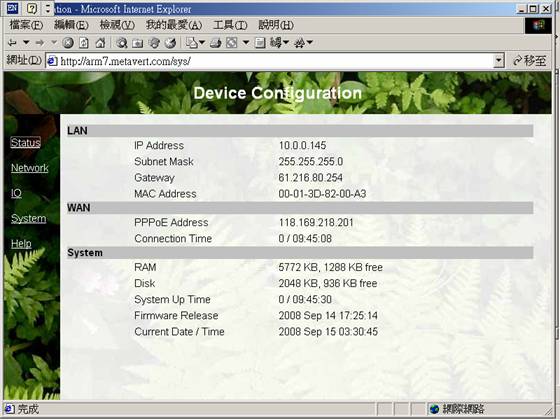
Connection Modes
Always-on.
The system keeps the PPPoE in connection
state automatically after power-on. If the connection fails, the system will
always try to make a new connection.
Manual
The connection is controlled by software
signals.
SIGUSR1 (value = 10) - start connection
SIGUSR2 (value = 12) - stop connection
Manual Control by Commands:
First, we need to know the pppd's PID
(Process ID) which is stored in the file /var/run/ppp0.pid.
|
/>
cat /var/run/ppp0.pid 22 |
In this example, the pppd's PID is 22.
Then, we use:
"kill -10 22" to start PPPoE
connection
"kill -12 22" to stop PPPoE
connection
Manual Control by Program:
In programs, we are doing exactly the same
way:
|
FILE *fpid; int pid; // get pppd's pid fpid=fopen("/var/run/ppp0.pid","rt"); if(!fpid) return 0; if(fscanf(fpid,"%d",&pid)!=1)
return 0; fclose(fpid); // start connection kill(pid,SIGUSR1); // idle 30 seconds sleep(30); // stop connection kill(pid,SIGUSR2); |
Connection Status
Connection status can be checked with
ioctl() system call to get the IP address of "ppp0" device. If the IP
address can be retrieved, the connection is ok, otherwise, it is not connected.
Connection time is calculated with the
starting time which is stored in the file "/var/run/ppp.time".
Practical program examples can be found in
app/cgi/cgi.c and app/cgi/cgilib.c.