Web Authentication
The web authentication can be classified
into 3 categories:
Administrator
The directory specified by the key HttpSysDir in
app.ini, can be accessed by administrator only. The default directory is "sys"
which runs system configuration web.
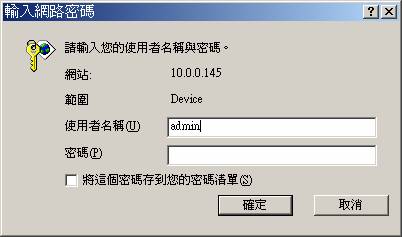
|
[System] HttpDir=/flash/www HttpSysDir=sys HttpAppDir=demo User=admin Password= PasswordAlt= |
The user and password must match the ones
in [System] section. The key PasswordAlt, if set, can be used as an alternative password
for administrator during web login. It is used by HTTP server only, and it will
not work in FTP, Telnet or other system services.
Application
The directory specified by the key HttpAppDir in
app.ini, can be accessed by application controlled accounts. The HTTP server
asks for authentication from users, instead of validating it, the server passes
authentication data to applications through environment variables
"REMOTE_USER" and "REMOTE_PASSWORD". With this authentication
information, cgi programs can setup the privilege
level for each individual user.
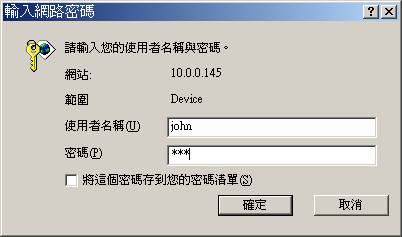
In cgi, the
following codes can retrieve the value of user information:
char *user=getenv("REMOTE_USER");
char *pwd=getenv("REMOTE_PASSWORD");
Since HTTP server does not block any file
access, critical data, for example, user-password files should not be put under
/flash/www directory. Instead, they should be saved in other directories which
can not be accessed from web (e.g. /flash/data). Thus critical data can be protected
and accessed indirectly through cgi programs only.
Public
All other directories are public
accessible. No authentication will be requested.