JFFS2 Erasing
As computer users, we all know that it always makes operating system generate disk warnings while booting if you turned off the power brutally without graceful shutdown. The JFFS2 file system was designed to minimize the data inconsistency if power fails during writing data to Flash. Normally, JFFS2 is quite reliable for daily operations. But occasionally, it can not recover from serious data errors for some reasons. The worst case, if happened, could make Linux system crashed.
To make JFFS2 disk return to normal, we have to erase the JFFS2 area in Flash ROM. The erasing can be done with bootloader command DEL.
Debug Monitor
See previous section to enter the debug monitor.
“
This command will erase the 2 MB JFFS2 area.
|
bootloader
> del -user Press
Ctrl-C to stop Deleting ... Block 32 Deleting ... Block 33 Deleting ... Block 34 ... ... ... Deleting ... Block 61 Deleting ... Block 62 Deleting
... Block 63 bootloader
> boot |
After erasing finished, reboot system by "boot" command.
Set IP Address with ifconfig
Since user disk is erased to blank and all settings are lost, we need to set IP address manually.
|
/>ifconfig
eth0 192.168.1.100 /> |
Restore Files with FTP
Restore files to /flash directory.
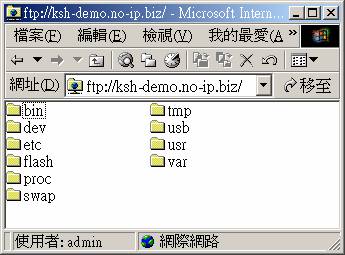
Reboot System
|
/>
reboot |